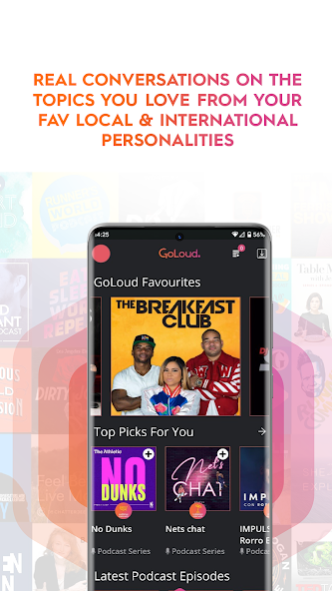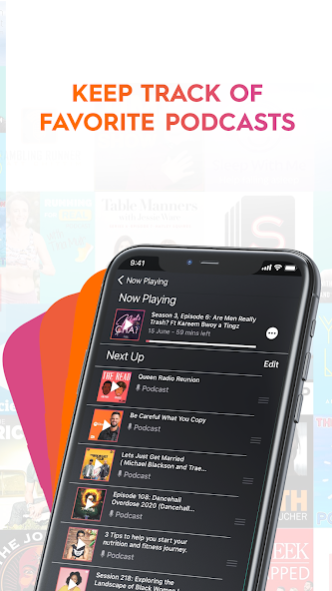GoLoud 8.3.0.249.718
Continue to app
Free Version
Publisher Description
The ultimate audio experience awaits in with GoLoud. Listen to your local radio stations on the go and discover the top regional and international podcasts at your fingertips.
GoLoud fulfils all your audio needs in one place with the content you love:
- Keep up with local and international news through local radio and global news podcasts
- Catch up on all the latest celebrity gossip with podcasts like ‘The Breakfast Club,’ ‘Dish Nation,’ ‘The Read,’ and more!
- Discover our faith filled podcast selection from popular preachers Joel Osteen, TD Jakes, Joyce Meyer and more!
- Find music to suit your mood with our DJ Mix podcasts from popular DJ’s like DJ Private Rayan, DJ Rusty G, Viking Ding Dong, and more!
- Get one step closer to your financial goals with podcasts from leading entrepreneurs like Gary Vee, Tim Ferriss and much more
Whatever you’re in the mood to listen to GoLoud has you covered
Still not convinced? Here are some features that will make your life easier
- Subscribe and get alerts when new episodes of your favorite podcasts are available
- Find podcasts from local and international creators easily
- Explore new shows through personalized recommendations based on streaming behavior
- Queue episodes for hassle free listening
- Easily track your subscriptions, downloads and listening history
- Search for the podcasts and radio stations you love
About GoLoud
GoLoud is a free app for Android published in the Recreation list of apps, part of Home & Hobby.
The company that develops GoLoud is Digicel_Group. The latest version released by its developer is 8.3.0.249.718.
To install GoLoud on your Android device, just click the green Continue To App button above to start the installation process. The app is listed on our website since 2024-01-12 and was downloaded 3 times. We have already checked if the download link is safe, however for your own protection we recommend that you scan the downloaded app with your antivirus. Your antivirus may detect the GoLoud as malware as malware if the download link to ie.communicorp.goloudint is broken.
How to install GoLoud on your Android device:
- Click on the Continue To App button on our website. This will redirect you to Google Play.
- Once the GoLoud is shown in the Google Play listing of your Android device, you can start its download and installation. Tap on the Install button located below the search bar and to the right of the app icon.
- A pop-up window with the permissions required by GoLoud will be shown. Click on Accept to continue the process.
- GoLoud will be downloaded onto your device, displaying a progress. Once the download completes, the installation will start and you'll get a notification after the installation is finished.